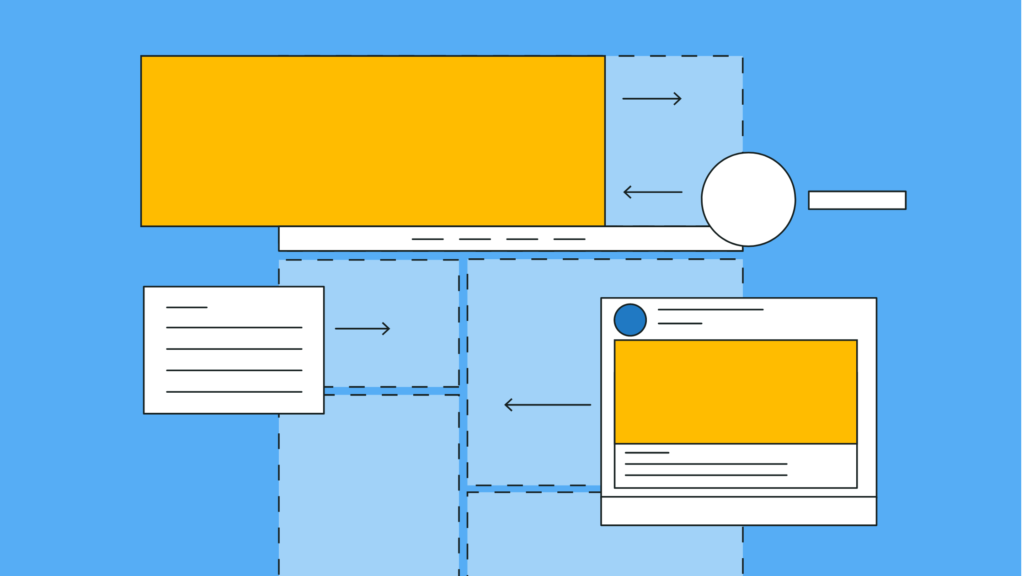Ready to create your very own Facebook business Page? Follow the steps below to get started.
Step 1: Create a new Page from the “Pages” section
From your Facebook homepage, click on “Pages” in the left-hand panel. Click on the “Create New Page” button under “Your Pages and profiles.”
Step 2: Enter your Page name and category
Next, enter the name of your Page. This is essential to help people understand what your business is all about.
Step 3: Add your Page bio
While the bio is an optional section, including a short description of your business can be helpful. Once you’re done, click on “Create Page.”
Step 4: Include your business details
Now that you’ve created the Page, it’s time to make it more complete by including additional details about your business. Choose the most relevant option, click on “Next” and hit “Save.”
Other optional steps include connecting WhatsApp to your Page and inviting your friends to Like the Page. You can choose to skip these steps for now and hit “Done.” But keep in mind that you’ll still need to complete those steps later on to improve your Page health.
Improving your Page health is essential to create a business Page that people would want to engage with. Your Page health will improve as you complete these actions.
Now your Page is all set up so you can start creating posts or even run ads to promote it.
Tips to maintain an engaging Facebook business Page
Setting up your Facebook business Page is the easy part. What’s challenging is getting your Page off the ground and sustaining that growth to build an engaging business Page. Here are some social media management tips to help you out.
Keep your business info updated
Remember that people use your Facebook Page to learn about your business. Make sure to include the most updated info about your business so your Page becomes a reliable source of information. This includes the resources you put behind your Facebook business Page to your overall content strategies.
Create a Facebook content strategy
Given what we know about the Facebook algorithm, brands must be cautious of being over-promotional. Think of what your audience wants to see from you so you can come up with a content strategy that delivers results.
Here’s what consumers want to see from brands on social, according to the latest Sprout Social Index.
It’s important to realize that your Facebook page is not something that you can “set and forget.”
You may get customers commenting on your posts and asking you questions via Messenger. From here, you can quickly see and respond to your Facebook messages and comments.
Use analytics to chart your path forward
Your Facebook Page Insights can tell you a lot about how your current Facebook strategy is working. This will allow you to build a Facebook advertising strategy that keeps evolving.
Start growing your Facebook Page
The tips highlighted above can help you get the ball rolling and build an engaging Facebook business Page.