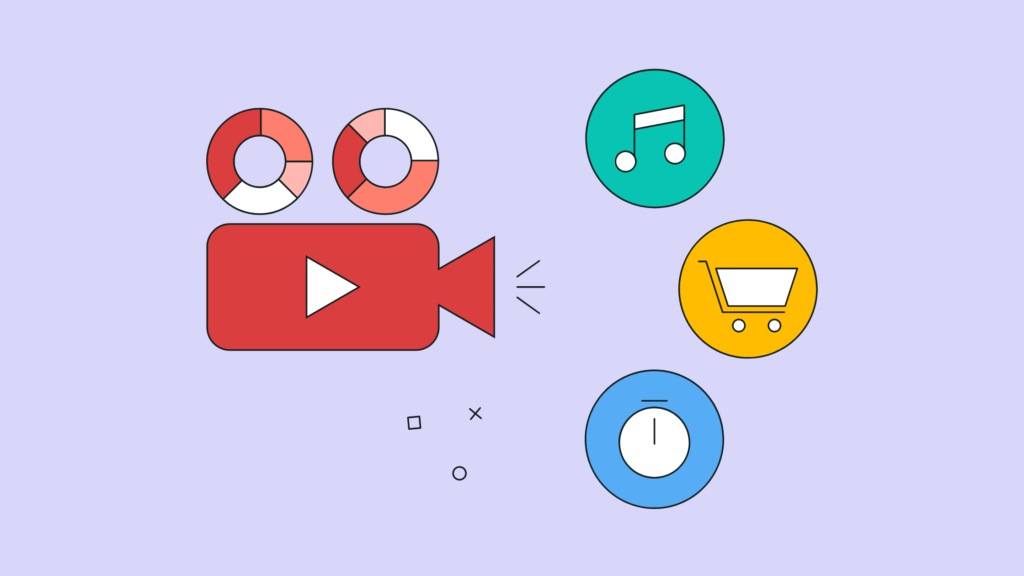YouTube Shorts are short, vertical videos that are designed to be watched on mobile devices. They are similar to TikTok videos in format and are meant to be engaging and easy to consume. Here is a guide on how to make YouTube Shorts:
- Open the YouTube app on your mobile device.
- Tap on the camera icon located at the top right of the screen.
- Swipe up to access the Shorts camera.
- Record your video by holding down the record button. The maximum duration for a YouTube Short is 60 seconds.
- After recording, you can edit your video by adding music, text, and effects.
- Once you’re satisfied with your video, tap the publish button to upload it to your channel.
You can also upload pre-recorded videos to YouTube Shorts by selecting the video from your camera roll and editing it with the YouTube Shorts editor.
YouTube Shorts can be used for a variety of content, such as product demos, how-tos, vlogs, and behind-the-scenes footage. It’s a great way to reach a wider audience, especially the younger generations as it’s a format that’s popular among them.
It’s recommended to use a vertical format and add a catchy and engaging soundtrack to make the video more interesting.
In addition, You can also use Shorts to promote your brand, increase awareness, and drive traffic to your website or other social media channels.